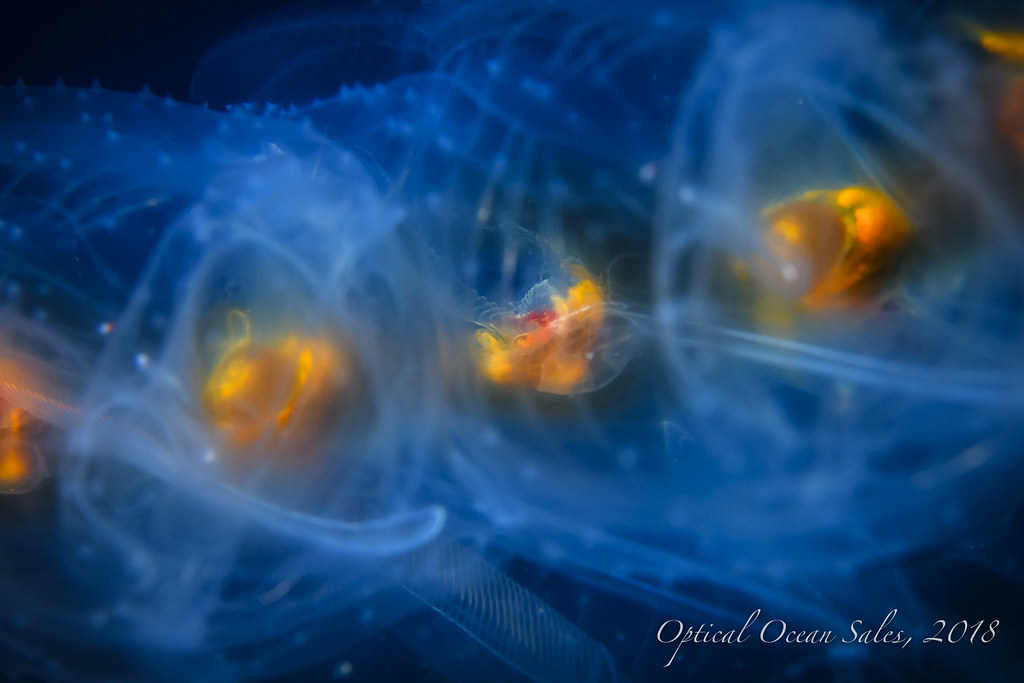The Olympus TG-6 camera paired with the Kraken Ringlight 3000 is a great compact set-up for shooting macro without the added weight and bulk of a tray, arms and strobes. The Ringlight 3000 can function as a continuous light source (up to 1800 lumens), or as a focus light with 3000 lumen burst capabilities. While using the Ringlight in continuous light mode, the camera automatically adjusts the exposure to the light output. This means that you don’t have to worry about under or overexposing your images. However, when shooting in burst mode, there are some additional considerations and settings we recommend for getting well exposed images and make the most out of this compact set-up.
The Olympus TG-6 camera paired with the Kraken Ringlight 3000 is a great compact set-up for shooting macro without the added weight and bulk of a tray, arms and strobes. The Ringlight 3000 can function as a continuous light source (up to 1800 lumens), or as a focus light with 3000 lumen burst capabilities. While using the Ringlight in continuous light mode, the camera automatically adjusts the exposure to the light output. This means that you don’t have to worry about under or overexposing your images. However, when shooting in burst mode, there are some additional considerations and settings we recommend for getting well exposed images and make the most out of this compact set-up.General Camera Settings:
- In the Menu options, scroll to Custom Menu, under “C” select Exposure Shift and choose spot (center) metering. The use of spot metering and spot auto focus is important for best results. Then scroll through the options and select -1.
- Scroll through the right-hand side Settings options and set the ISO to 100, the flash to Fill Flash, and the exposure metering to Spot (Center).
- Adjust the exposure compensation (+/-) to achieve desired exposure (typically -2).
- Note: The Ringlight’s 1800 lumens continuous light is bright enough to for super macro photography. Burst mode can be used but is not necessary in Microscope mode as subjects are typically only few inches/centimeters or less from the light source.
- Preset exposure compensation to -2 in P mode before changing to A mode.
- Once in A mode, scroll through the right-hand side Settings options and set the ISO to 100, the flash to Fill Flash, and the exposure metering to Spot (Center).
- Adjust aperture to achieve desired depth of field.
Modes not recommended for use with burst mode on Kraken Ringlight 3000.
- These modes are as follows: Auto, Underwater Macro and Underwater Microscope. When using Auto it is recommended to use only the continuous light emitted from the Ringlight because this mode only has Auto or No flash options to adjust. Additionally, the Underwater Modes are geared towards naturally lit images that need some color adjustment to bring back the warm tones lost at depth. It is not necessary to use these modes when lighting with strobes or video lights on closeup macro imaging as there is no cyan cast.
 |
| Microscopic Mode Photo taken from a few inches away to less an inch from the subject using the recommended settings resulted in well exposed images. |